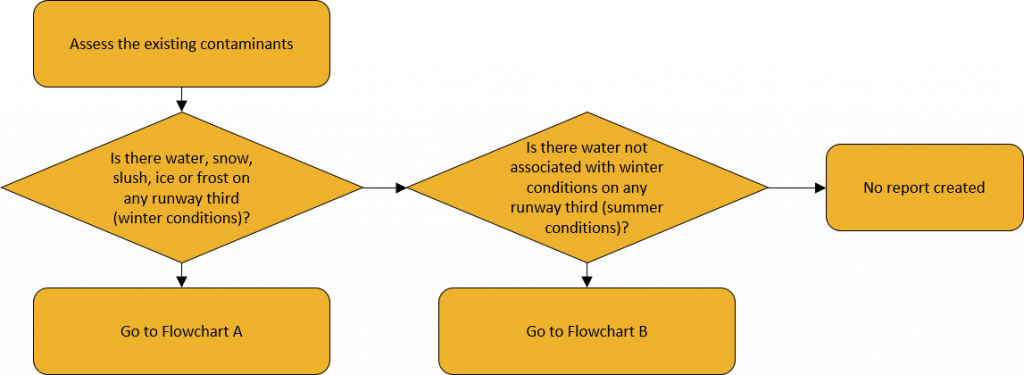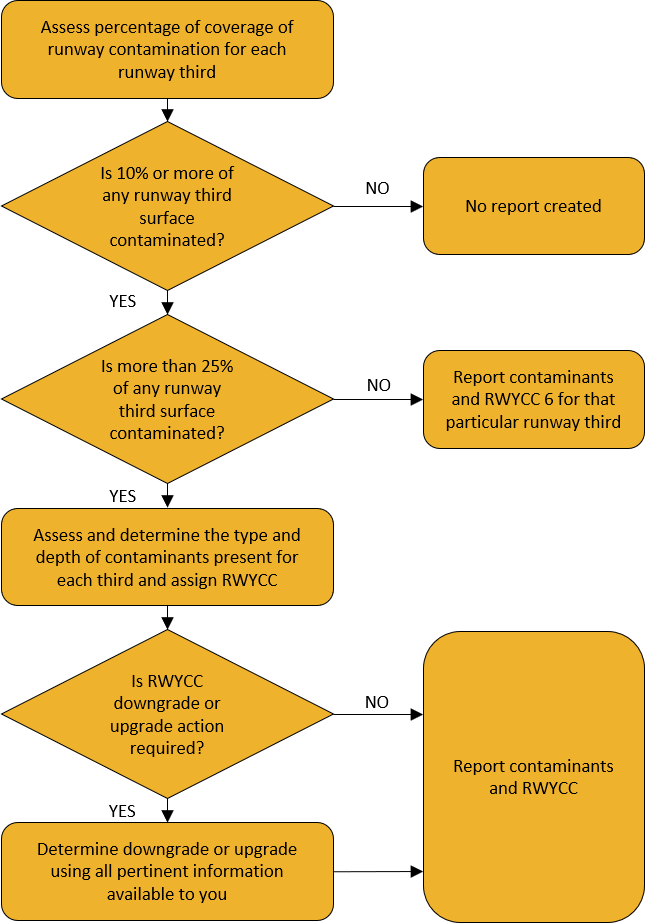In the previous posts, we discussed How to assess and report the runway in Global Reporting Format (GRF) and how to report runway conditions. We continue this topic by introducing ICAO flowchart that has been published as a guidance material for the runway inspectors. The flowchart helps the inspectors how to report runway conditions according to GRF regulations.
The flowchart begins by observing each runway third and its contaminants and it consists of two scenarios: Flowchart A (winter season) and Flowchart B (summer season). This blog focuses on Flowchart A and summer season flowchart is handled in our next blog post.
The basic RCAM flowchart process (adapted from ICAO, 2019, Circular 355, Assessment, Measurement and Reporting of Runway Surface Conditions)
Flowchart A
Step 1: RCAM applicability
In winter season, the runway inspector observes the runway to assess is there water, slush, snow, ice or frost on any runway third? If the answer is YES, the inspector should follow Flowchart A.
Flowchart A (adapted from ICAO, 2019, Circular 355, Assessment, Measurement and Reporting of Runway Surface Conditions)
Step 2: Apply coverage criteria
In the winter season, the flowchart begins by assessing the coverage percent of each third. The inspector should assess is the coverage percent more than 10% on any runway third?
-
- If the answer is No, there is basically no need for runway conditions report. Nevertheless, it is never wrong to report even small coverages in the winter season.
- If the answer is Yes, the inspector should check is the total coverage of a specific runway third more than 25%?
- If the answer is NO, the inspector should report the contaminants observed and the runway condition code #6 for that specific runway third.
Step 3: Apply assessment criteria
- If the answer to total coverage more than 25% is Yes, the runway inspector should assess the type and the depth of the contaminants for each third and assign a specific runway condition code. It means that the runway inspector should use the RCAM table or Global Runway Reporter software and decide about the contaminant or contaminants combination representing a certain runway conditions code.
- When the contaminant type, depth and coverage percent has been determined on the runway third, the inspector should assess is it required to downgrade or upgrade the runway condition code on that specific runway third?
- If the answer to the question is NO, the inspector should report determined contaminants and their nominal runway condition code (RWYCC) for that specific runway third.
Step 4: Apply downgrade/upgrade criteria
- If the answer to downgrade or upgrade need is Yes, the inspector should determine the upgrade or downgrade need by using all available information. It means all indications should support the upgrade or downgrade decision and RCAM table should be used in the assessment. National regulation should always be followed with up- and downgrade allowance. In this case the runway should be reported with the corrected runway condition code for this specific runway third.
In this blog, we went through a step by step guide on how to use ICAO flowchart as a guidance to assess runway conditions during winter season. Next blog focuses on Flowchart B and how to assess runway conditions during summertime.
Global Runway Reporter (GRR) software, Mobile module:
Assessment of runway conditions can efficiently be handled by using Global Runway Reporter Mobile application. GRRM software is the actual runway inspector’s tool to make runway conditions report. The software calculates automatically RCAM contaminants and helps the inspector to select the correct RCAM code with up- and downgrade possibilities. The runway inspector reports contaminants directly from the inspection vehicle and generates consistent SNOWTAM syntax.